 বন্ধু
বন্ধু
যে বিড়ালটা তোমায় দেখে মীও ডাকে
তোমার ভয়ে আড়াল খুঁজে লুকিয়ে থাকে;
আবার কভু তোমায় দেখে লেজটি নাড়ে
বন্ধু ভেবে তোমায় সে যে আসে ধারে।
তোমার ভয়ে আড়াল খুঁজে লুকিয়ে থাকে;
আবার কভু তোমায় দেখে লেজটি নাড়ে
বন্ধু ভেবে তোমায় সে যে আসে ধারে।
দূরে গেলে তোমায় পেতে ব্যাকুল সে যে
মনের টানে প্রতীক্ষাতে তোমায় খুঁজে;
চোখের ভাষায় বন্ধু বলে ভালোবেসে
মীও ডাকে তোমার রুমের দ্বারে এসে।
মনের টানে প্রতীক্ষাতে তোমায় খুঁজে;
চোখের ভাষায় বন্ধু বলে ভালোবেসে
মীও ডাকে তোমার রুমের দ্বারে এসে।
কেন তাকে হঠাত করে আঘাত করো
পশু বলে! দেখো না ভেবে! দুঃখ তারও;
ক্ষিধে পেলে তারও মাথা ঝিম ঝিম করে
তোমার পিছু নিয়ে হাটে যদিও ডরে।
পশু বলে! দেখো না ভেবে! দুঃখ তারও;
ক্ষিধে পেলে তারও মাথা ঝিম ঝিম করে
তোমার পিছু নিয়ে হাটে যদিও ডরে।
যে শিশুটি ক্ষুধার জ্বালায় চেয়ে থাকে
জীর্ণ শরীর, বাঁচার ইচ্ছে ছোট্ট বুকে;
অভাব তাকে শিক্ষা থেকে দূরে রাখে
ক্ষুধার রাজ্যে যুদ্ধ তাহার চলতেই থাকে।
জীর্ণ শরীর, বাঁচার ইচ্ছে ছোট্ট বুকে;
অভাব তাকে শিক্ষা থেকে দূরে রাখে
ক্ষুধার রাজ্যে যুদ্ধ তাহার চলতেই থাকে।
তীব্র শীতের ভোর বেলাতে কাঁপতে দেখে
যে কাপড়টা ঘরের কোনে পড়ে থাকে;
মা’কে বলে একটা কাপড় দেও না ওকে!
বন্ধুর হাত বাড়িয়ে দিয়ে বাঁচাও তাকে।
যে কাপড়টা ঘরের কোনে পড়ে থাকে;
মা’কে বলে একটা কাপড় দেও না ওকে!
বন্ধুর হাত বাড়িয়ে দিয়ে বাঁচাও তাকে।
——————————————–
১৭ নভেম্বর, ২০১২
দাম্মাম
১৭ নভেম্বর, ২০১২
দাম্মাম
এই পোস্টের বিষয়বস্তু ও বক্তব্য একান্তই পোস্ট লেখকের নিজের, লেখার যে কোন নৈতিক ও আইনগত দায়-দায়িত্ব লেখকের। অনুরূপভাবে যে কোন মন্তব্যের নৈতিক ও আইনগত দায়-দায়িত্ব সংশ্লিষ্ট মন্তব্যকারীর। শব্দনীড় ব্লগ কোন লেখা ও মন্তব্যের অনুমোদন বা অননুমোদন করে না।








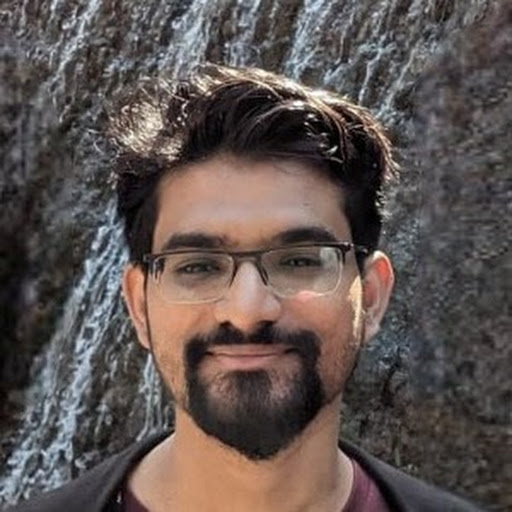

 Subscribe to email feed
Subscribe to email feed




স্বাধীনভাবে মতামত প্রদানের অনুমতি দিন
এই সদস্যের ভবিষ্যত সব পোস্ট মডারেট করুন
স্বাধীনভাবে মতামত প্রদানের অনুমতি দিন
শুভকামনা।
এই সদস্যের ভবিষ্যত সব পোস্ট মডারেট করুন
স্বাধীনভাবে মতামত প্রদানের অনুমতি দিন
শুভেচ্ছা।
এই সদস্যের ভবিষ্যত সব পোস্ট মডারেট করুন
বন্ধুর ভালবাসার হাত প্রসারিত হোক
শুভ কামনা প্রিয় কবি
এই সদস্যের ভবিষ্যত সব পোস্ট মডারেট করুন
শুভকামনা জানবেন।
এই সদস্যের ভবিষ্যত সব পোস্ট মডারেট করুন
ভালো থাকুন সতত।
এই সদস্যের ভবিষ্যত সব পোস্ট মডারেট করুন
ভালো থাকুন। শুভেচ্ছা।
এই সদস্যের ভবিষ্যত সব পোস্ট মডারেট করুন
এই সদস্যের ভবিষ্যত সব পোস্ট মডারেট করুন
শুভেচ্ছা।
এই সদস্যের ভবিষ্যত সব পোস্ট মডারেট করুন
ছড়াটা দারুণ হয়েছে বন্ধু!
এই সদস্যের ভবিষ্যত সব পোস্ট মডারেট করুন
আমাদের ভাবী আর আপনার বাচ্চাদের নিয়ে নিশ্চয়ই ভালো আছেন। ভালো থাকুন এই প্রত্যাশা।
এই সদস্যের ভবিষ্যত সব পোস্ট মডারেট করুন
এই সদস্যের ভবিষ্যত সব পোস্ট মডারেট করুন
এই সদস্যের ভবিষ্যত সব পোস্ট মডারেট করুন
সঙ্গী হীন কারাবাস।
এই সদস্যের ভবিষ্যত সব পোস্ট মডারেট করুন
একা বেশ কষ্টে আছে।
এই সদস্যের ভবিষ্যত সব পোস্ট মডারেট করুন
এই সদস্যের ভবিষ্যত সব পোস্ট মডারেট করুন
এই সদস্যের ভবিষ্যত সব পোস্ট মডারেট করুন